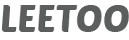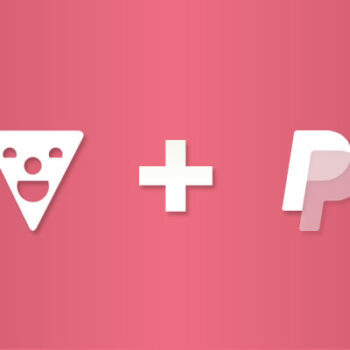Publishing Multiple Comic Series on One Website
If you are a comic creator who publishes multiple comic series(books) you may be looking to host them all on one website. Not only does it save you the cost of having a separate website for each series, it also helps make it easier to manage all the comics in one centralized location. The following tutorial will walk you through the process of setting up comic series using Toocheke.
One thing to note in Toocheke is that once you categorize your comic posts in Series, the comic navigation will be restricted to inside each Series.
Step 1: Add the series
- Login to your WordPress Administrator Dashboard
- Go to the Toocheke > Add New Series menu
- Enter the Title, Description(the editor field below the Title) and upload the Series Thumbnail for the series. You may enter the other fields and upload the other series images according to your preference.
- Click the Publish button
Step 2: Assign Comic Post to a Series
Post your comic as described here. The only extra step that you will have to do while adding a new comic post is assign the comic post to a series.
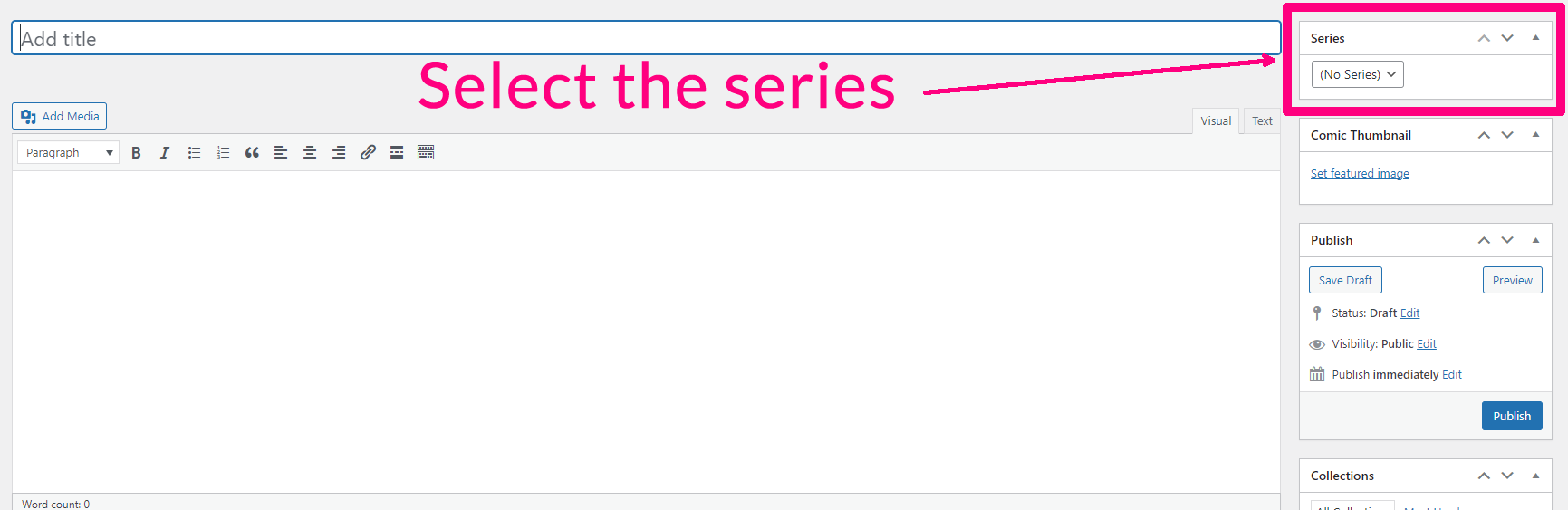
Step 3: Change the home page layout
Please note that this step only applies if you are using either the Toocheke or Toocheke Premium theme.
If you are looking to feature the series on the homepage similar the series demo page, go through the following steps:
- Go to the Toocheke > Options > Series menu
- Under the Publish Multiple Comic Series section, check the Do you want to publish more than one comic series? option.
- Click the Save Changes button
Step 4: Linking to the First Comic Post in a Series
If you want to link directly to a the first comic post in a series:
- Obtain the link to the first comic. For example: https://www.yourcomic.com/comic/comicpostitle
- Modify the link to the following format https://www.yourcomic.com/comic/comicpostitle?sid=#### Where #### is a number representing the unique series ID for the series.
- To obtain the series ID for the comic post, go to the Toocheke > All Series menu
- Locate the series that the comic post belongs to
- Click on the Edit link
- The series ID will show up in the address bar in the following format: https://www.yourcomic.com/wp-admin/post.php?post=####&action=edit
- Copy series ID and then add it to the comic post link in the second step above. You should now have a link looking like this: https://www.yourcomic.com/comic/comicpostitle?sid=1234
If you have any other questions feel free to contact me here or reach out to me on Twitter.
Happy Tooning!