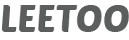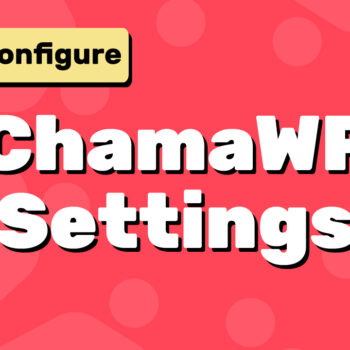🛡️ How to Set Up Google reCAPTCHA with ChamaWP for Spam Protection
- reCAPTCHA
If you’re using the ChamaWP plugin to monetize your WordPress site—whether through donations, memberships, crowdfunding, or commissions—keeping your forms secure is critical. One of the easiest and most effective ways to protect your payment forms from bots and spam is by integrating Google reCAPTCHA.
In this guide, we’ll walk you through how to connect reCAPTCHA to your ChamaWP-powered site.
🔍 Why Use Google reCAPTCHA v3?
Unlike the traditional “I’m not a robot” checkbox (v2), reCAPTCHA v3 runs silently in the background. It uses behavioral analysis to assign a risk score to each request, allowing real users to interact with your site without friction—no boxes to check or puzzles to solve.
ChamaWP is built to support Google reCAPTCHA v3 only, ensuring a seamless and secure user experience across all your forms.
✅ Step-by-Step: How to Connect reCAPTCHA v3 to ChamaWP
1. Go to the Google reCAPTCHA Admin Console
Visit https://www.google.com/recaptcha/admin and log in with your Google account.
2. Register Your Website
Fill out the form:
- Label: Use a name like
My ChamaWP Siteso you can recognize it later. - reCAPTCHA Type: Select reCAPTCHA v3
- Domains: Enter your domain (e.g.,
yourwebsite.com) withouthttps://or slashes. - Agree to the reCAPTCHA Terms of Service and click Submit.
3. Copy Your Site Key and Secret Key
After registration, you’ll be provided with a Site Key and Secret Key. You’ll need both to configure reCAPTCHA in ChamaWP.
4. Add Keys to ChamaWP Settings
In your WordPress dashboard:
- Go to ChamaWP → Settings → Google reCAPTCHA
- Paste the Site Key and Secret Key into the corresponding fields.
- Click Save Changes
That’s it! ChamaWP will now automatically apply Google reCAPTCHA v3 protection to all forms, including:
- Donation forms
- Membership sign-ups
- Crowdfunding contributions
- Commission requests
🔒 Final Tips for Better Spam Protection
- reCAPTCHA v3 assigns a score from 0.0 to 1.0, where lower scores are more suspicious. ChamaWP handles this internally, but if you’re seeing spam slip through, keep an eye out for future updates that may allow score threshold adjustments.
- Make sure you’ve added all relevant domains when registering with Google—this includes staging or subdomains if applicable.
📈 Improve Security Without Hurting UX
One of the best features of reCAPTCHA v3 is that it works invisibly. You get solid protection without disrupting your users’ experience. With just a few minutes of setup, your ChamaWP forms will be ready to stop bots in their tracks—automatically.
As always, if you encounter any problems with the set up, don’t hesitate to reach out.
Happy tooning!