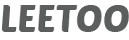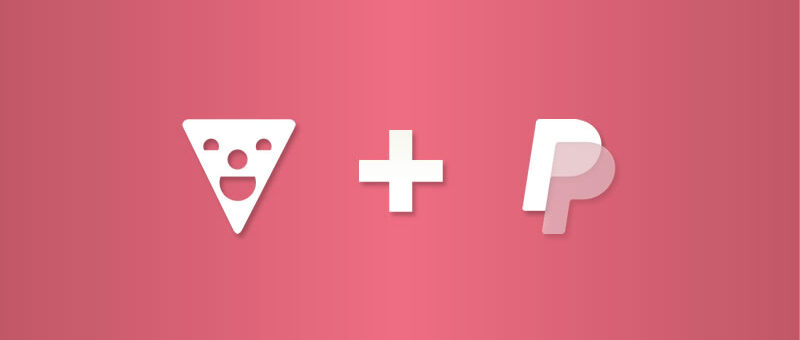
How to Monetize Your Comic with Original Art and Prints
Comic creators are always looking for ways to earn an income from their webcomics. A couple of options that often get overlooked is selling the original art and print copies for all your published comics. In this tutorial, you will see how easy it is to offer both products for sale using the Toocheke Premium theme with your PayPal account.
- Login to your WordPress Administrator Dashboard
- Go to the Toocheke > Options > Buy Comic menu
- Check which options you would like to have available for sale under the Options to enable section
- Enter the PayPal settings. The email address would be the account you used to register your PayPal account.
- In the Original art information section, enter a brief description of what your customer should expect from your original art, as well as the pricing details(including shipping).
- The same applies for the Print information section. A description of what a customer will receive in their print copy as well as the pricing details
- Click the Save Changes button
- Login to your PayPal Dashboard. Please note that your PayPal account should be a Business account(not a Personal account).
- You will need to update the Instant Payment Notification(IPN) setting by entering the Notification URL. This is what PayPal uses to notify your website that a purchase has been made. Here is a tutorial on how to access the setting.
- This link should take you directly to where you need to update the URL(you must be logged in). Make sure to enter the Notification URL with the following format: https://www.yourdomainname.com/?action=IPN_Handler. Replacing yourdomainname.com with your actual domain name.
That is all there is to it. Now when you go to your comic page, the buy buttons should now show up:
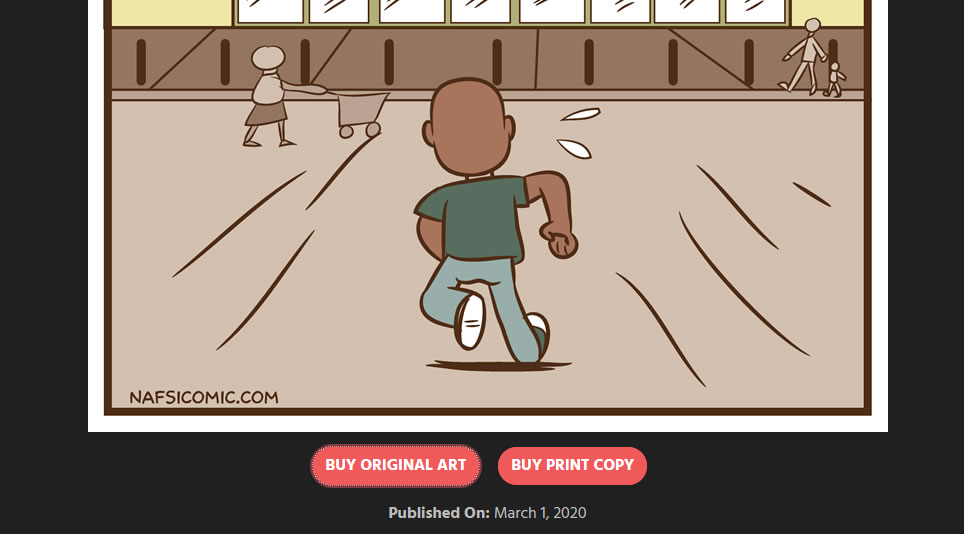
Once you click on either one of the buttons, your readers will be able to make a purchase through PayPal.
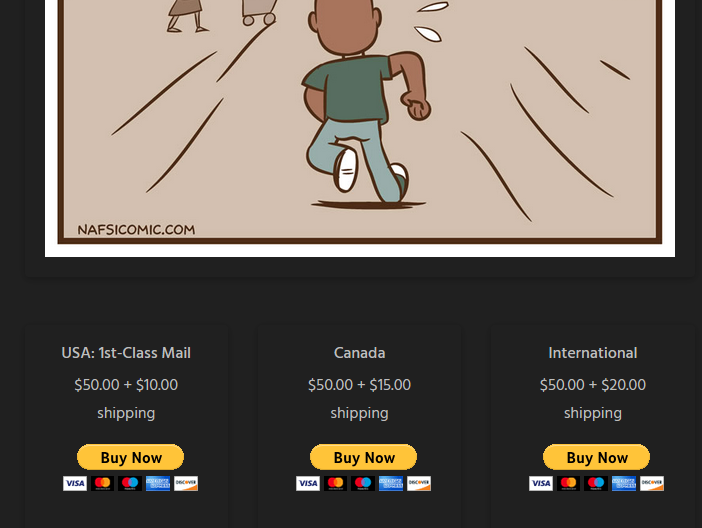
If you have any other questions feel free to contact me here .
Happy Tooning!