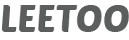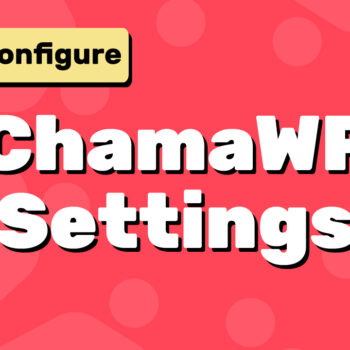How to Build Your Own Patreon Alternative for Donations and Memberships
- ChamaWP, Patreon
Looking for a way to accept one-time donations and recurring memberships directly from your WordPress website — without relying on third-party platforms like Patreon? With the ChamaWP plugin, you can set up your own creator support system in minutes.
In this guide, you’ll learn how to:
- Accept one-time donations from supporters
- Set up membership tiers for recurring subscriptions
- Allow supporters to manage their accounts and payment history
- View all supporter activity and payments as an admin
Let’s dive in.
💸 Accept One-Time Donations with ChamaWP
When you install the ChamaWP plugin, a dedicated Donation form is automatically added to your site’s Hub Page (usually found at /hub). You can also direct supporters to /donate, which hosts a standalone donation page.
✅ Admin Setup
To start accepting donations:
- Go to ChamaWP → Settings → Payment Limits
- Set a minimum donation amount to avoid microtransactions or spam
You’re now ready to accept payments!
🙋 How Supporters Donate
Supporters can go to either:
yourdomain.com/hubyourdomain.com/donate
From there, they:
- Enter the amount they want to donate
- Click the Donate button
If Require Login is enabled (via ChamaWP → Settings → Users), they’ll be prompted to log in or create an account first. Otherwise, they’ll go directly to the payment form.
After entering payment details and clicking Pay Now, the supporter will be redirected to a receipt page. The payment will be marked as Processing until Stripe confirms the transaction via webhook.
🔔 Admin and Supporter Notifications
- Admins receive email alerts (if enabled in ChamaWP → Settings → Email Settings)
- Supporters receive email receipts and can view past donations at
yourdomain.com/account → Donations tab
📊 View Donations as Admin
Head to ChamaWP → Donations to track all one-time payments.
💼 Create Recurring Membership Tiers
Want to accept monthly payments like Patreon? ChamaWP makes it easy to create membership tiers your supporters can subscribe to.
🛠️ How to Add Membership Tiers
Go to ChamaWP → Add Tier and fill out the following:
- Title: Name of the tier (e.g. Gold Supporter)
- Description: Use the editor to highlight tier benefits
- Member Limit: Set a cap or enter
-1for unlimited - Monthly Price: The base price; supporters can choose to pay more
- Highlight Tier: Check this to spotlight your most popular tier
- Featured Image: Upload a 600x300px banner image for the tier
🎁 Free Tier Option
If you want to offer a free tier:
- Enable Require Email Verification under ChamaWP → Settings → Users
- Ask supporters to register on your site and verify their email
No tier setup needed—registered users with verified emails will be treated as free members.
🙋 How Supporters Subscribe
Supporters can visit:
yourdomain.com/hubyourdomain.com/donateyourdomain.com/membership
Each page will display all active tiers. To subscribe:
- Click Join on their chosen tier
- Log in or register (if required)
- Enter payment details on the subscription page
- Click Subscribe
They will be redirected to a receipt page, and Stripe will process the recurring payment.
🔔 Admin and Supporter Notifications
- Admins receive email alerts about new subscriptions
- Supporters receive subscription receipts via email and can view them under
yourdomain.com/account → Subscriptions tab
📊 View Subscriptions as Admin
Visit ChamaWP → Subscriptions in your dashboard to manage recurring payments.
🧾 How to View Payment History
👤 For Admins:
- One-Time Donations: Go to ChamaWP → Donations
- Subscriptions: Go to ChamaWP → Subscriptions
🙋 For Supporters:
- Log in and visit
yourdomain.com/account - Use the Donations or Subscriptions tab to view past payments and receipts
💡 Final Thoughts
Whether you’re a content creator, nonprofit, or indie business owner, ChamaWP gives you full control to monetize your WordPress site with donations and memberships—without the fees and limitations of platforms like Patreon.
If you run into any questions or need support, feel free to reach out at leetoo.net/contact.
🔗 Useful Links:
- Official ChamaWP Website
- Download ChamaWP on WordPress.org
- ChamaWP Documentation
- Contact Support
- Stripe Test Cards (for Testing Payments)
Happy tooning!