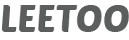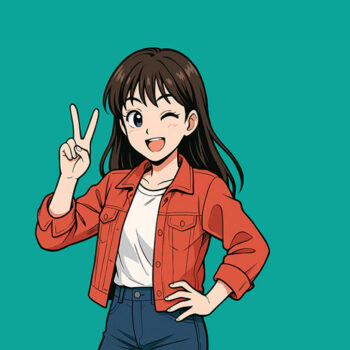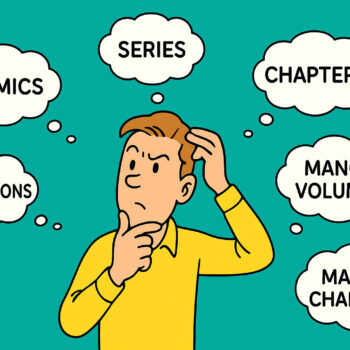How to Publish Manga on Your WordPress Website
- Manga, Toocheke Companion, Toocheke Theme
I’m excited to share an amazing new feature in the Toocheke WordPress theme and the Toocheke Companion plugin: Manga layouts! 🎉
If you’re a comic creator working on serialized manga, you can now set up your website with layouts built specifically for manga. This includes organizing your work into series, volumes, and chapters, along with a powerful advanced reader your fans will love.
Let’s dive in!
1. Enabling the Manga Layouts
The first step is to enable the new Manga layouts for your website. Here’s how:
- Log in to your WordPress Dashboard
- Go to Appearance → Customize → Home Page Layout
- Choose one of the last two layout options (these are the Manga layouts)
- Click Publish to save your changes
Your homepage will now be set up to support manga content.
2. Adding a Manga Series
A Series is the top-level container for your manga. You can create as many series as you like.
- In your WordPress Dashboard, go to Toocheke → Add New Manga Series
- Enter the Title of your series
- Add a short description in the text editor below the title
- Fill in optional fields like Creator, Release Year, and Rating
- Select the series status (Ongoing, Completed, or Hiatus)
- Upload a Featured Image (used as the series thumbnail)
- Upload a Hero Image (used as the series landing page header)
- Add relevant Genres and Publishers
- Click Publish
Now your manga series is live with its own landing page.
3. Adding a Manga Volume
Next, create Volumes to organize chapters within a series.
- From the dashboard, go to Toocheke → Add New Manga Volume
- Enter the Title of the volume
- Select the Series it belongs to
- Add the Volume Number (this controls its order within the series)
- Optionally fill in ISBN, Rating, and Pages
- If you’re selling print or digital editions, add purchase links in Buy Digital URL and Buy Print URL
- Upload a Featured Image (volume thumbnail)
- Upload a Hero Image (volume landing page header)
- Click Publish
Each volume will have its own landing page with details and linked chapters.
4. Adding a Manga Chapter
Finally, add your Chapters inside each volume.
- Go to Toocheke → Add New Manga Chapter
- Enter the Title of the chapter
- Upload your Chapter Pages by clicking Add Images
- Select the Series and Volume the chapter belongs to
- Add the Chapter Number (this controls its order within the volume)
- Fill in optional details like Release Date, Pages, and Notes
- Upload a Featured Image (chapter thumbnail)
- Click Publish
Your chapter will now display in the reader, complete with navigation.
That’s It!
With these steps, your site is ready to publish serialized manga with a professional reading experience:
- Organize by Series → Volumes → Chapters
- Use the advanced page reader (full-screen, one-page or two-page mode, vertical swipe on mobile)
- Monetize with ChamaWP and Patreon support
If you have any questions while setting things up, don’t hesitate to reach out: Contact Me
Happy Tooning! 🎨