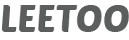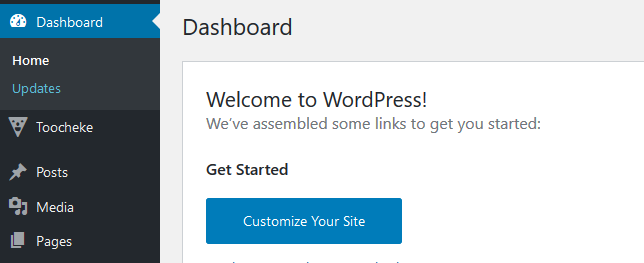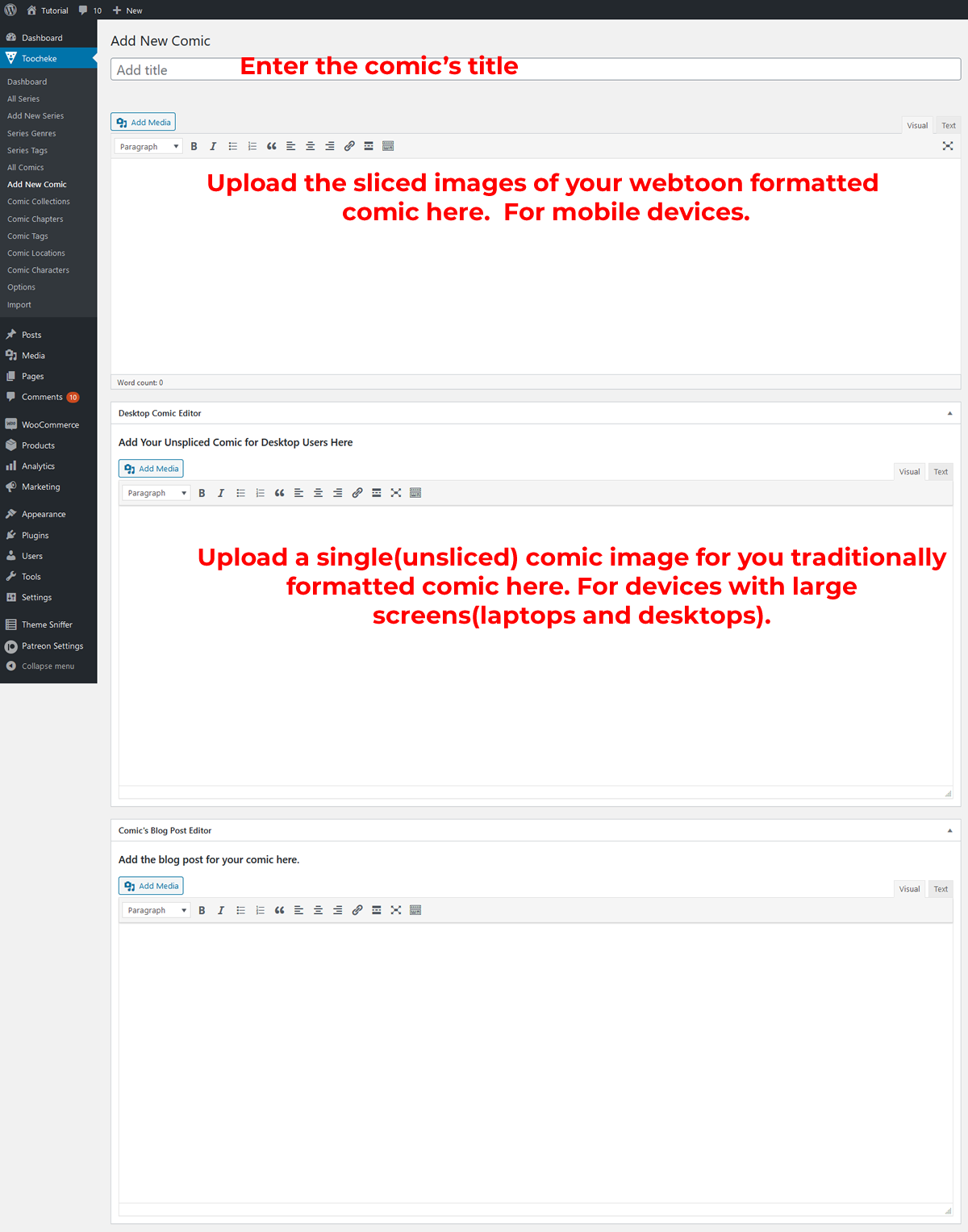How to Post Both a Traditional and Webtoon Version of Your Webcomic
- comic, comic easel, comicpress, webcomic, webtoon, wordpress
One great feature of the Toocheke theme, is that it gives you the ability to publish both a traditionally formatted and a webtoon formatted comic within the same post. So, why would you as a webcomic creator want to do that? It’s all about creating a ‘Responsive Webcomic’ which we covered here. If you are looking to maximize your readership on all devices(desktops, laptops, tablets and mobile) you will be best served to create a reading experience that is optimized for each device. You don’t want any potential reader turned off by a comic that is hard to read because it is too small to read on a say, a mobile phone. Having said all of that, how exactly do you go about publishing a ‘Responsive Webcomic’ with Toocheke? The following steps will help you get started.
- Login to your WordPress admin dashboard
- Hover over the Toocheke menu on your left and then click on Add New Comic.

- You’ll then need to fill out the following fields:

Publish a responsive webcomic on WordPress
- The title of the comic.
- Sliced webtoon formatted image. This is for your small device(mobile phones and tablets) readers. The reason you have to slice the image is because webtoon/vertical formatted comics tend to be very long images and are large in size. So, you don’t want the page to take a long time loading up for your reader. For a better user experience, slice up your comic into multiple images. Ideally the dimensions for each image should be at most 800px by 1280px.
- A single(unsliced) traditionally formatted image. This is for large devices(laptops and desktops). Traditionally formatted images usually have a reasonable size. So, no need to slice the image. The ideal dimensions fo the image should be at least 1280 by 800px.
- Click the Publish button to post the comic.
You willl also need to do the following set of steps to make sure that Toocheke recognizes that all your comic posts have two versions of the comic uploaded on each post. NOTE: This will be done only once. You won’t have to do it every time you post a comic.
- Hover over the Toocheke menu on your left and then click on Options.
- Under the Comic Display section, click on the option labelled: Do you want to have two versions of your comic on each post(one for desktop users one for mobile device users)?
- Click on the Save Changes button at the bottom of the page.
You have published your first responsive webcomic! The published comic should now display a traditionally formatted comic on large devices and and a webtoon formatted comic on small devices.
Traditional Format

Webtoon/Vertical Format

Mobile View
Happy Tooning!