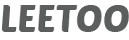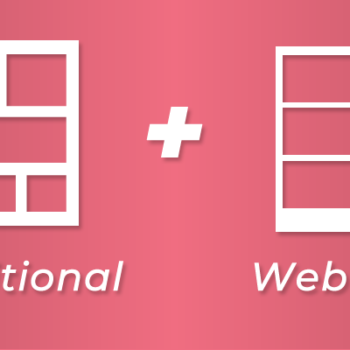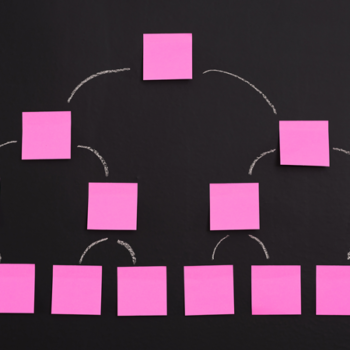Bilingual Webcomics
- comic, comic easel, comicpress, webcomic, webtoon, wordpress
If you are a comic creator that publishes a bilingual comic, Toocheke offers the ability to post comics in two languages. With the help of this tutorial, I will show you how you can accomplish that in only a few simple steps.
- Login to your WordPress admin dashboard.
- Go to: Toocheke > Add New Comic
- Upload your comic in both languages using the this image as a guide:
- Save the comic by clicking Publish
- Go to: Toocheke > Options > Bilingual Display
- Check the option then click the Save Changes button
That’s it. If you check the comic page on the front end you should see the comic with the default language with a button to switch to the comic in the second language.
Happy Tooning!