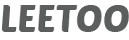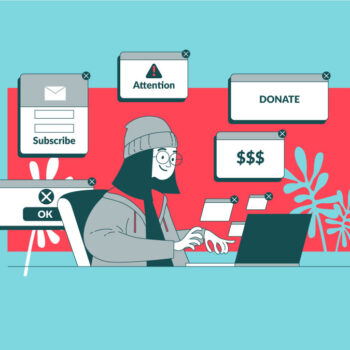Introducing Gutenberg Block Editor Support
- Toocheke Companion
I am thrilled to announce an update to the Toocheke Companion plugin — version 1.174 is here, and it brings full support for the WordPress Block Editor (Gutenberg)! 🎉
If you’re using your own 3rd party WordPress theme (not the Toocheke or Toocheke Premium theme), this update is especially for you. While Toocheke Companion has always been powerful through shortcodes, I know that remembering shortcode names and their attributes isn’t always fun. That’s why I am so excited to bring native Gutenberg blocks to the party!
If you are using the Toocheke or Toocheke Premium themes, you can use the blocks on pages and posts.
Why You’ll Love This Update 💖
- No more shortcode guessing – Browse all available blocks in the editor and insert them with a click.
- Easier layout building – Build your comic pages using drag-and-drop blocks.
- Faster publishing – Add functionality quickly without needing to reference documentation.
- Perfect for block-based themes – Especially helpful if your theme was built for or supports the Block Editor.
This update makes Toocheke Companion even more versatile and user-friendly — giving you more creative freedom, especially if you’re using a non-Toocheke theme.
Included Blocks
We’ve converted 15 of the most popular shortcodes into blocks, including:
- ✅ All Series
- ✅ All Chapters
- ✅ Latest Chapters
- ✅ First Comic
- ✅ Latest Comic
- ✅ Latest Comics
- ✅ Top Ten Comics
- ✅ Scheduled Comics
- ✅ Comic Archive
- ✅ Collection Archive
- ✅ Chapter Archive
- ✅ Tag Archive
- ✅ Location Archive
- ✅ Character Archive
- ✅ Characters
Each block works just like its shortcode counterpart, with simple options right inside the editor.
Need Help?
As always, I am here to support you! If you run into any issues or have questions about using the new blocks, don’t hesitate to reach out — I’d love to help.
Thanks for being part of the Toocheke community. I can’t wait to see what you create with the new block tools! ✨
Happy Tooning!