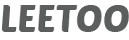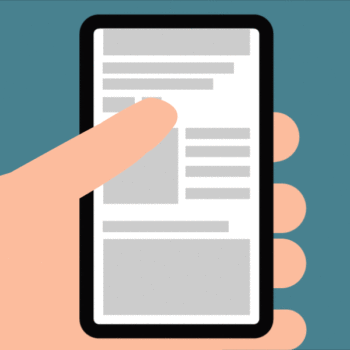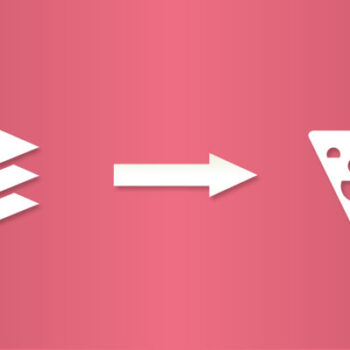Add Webcomic Functionality to Any WordPress Theme
Do you already have a WordPress theme in mind that you would love to use for your webcomic website? Is webcomic functionality(the ability to post and display comics, a comic archive, comic navigation buttons etc.) the only thing missing from the theme? Well, you will be happy to know that with the latest update to Toocheke Companion plugin, you can now add all the basic features that you need for publishing a comic on your website with almost any WordPress theme!
All you have to do is post the comics from the Toocheke Dashboard . Once you have uploaded the comics, you can create a page that will display a comic related feature(e.g the latest comic, archive, top ten etc) and then add the corresponding shortcode. Here‘s a tutorial on adding shortcodes to a WordPress page.
The following is a list of the comic features that you can add to your WordPress website using the Toocheke Companion Plugin with their corresponding shortcodes:
- Display a list of the comic “Series” in a grid layout with thumbnail images.
[toocheke-all-series] - Display a list of the comic “Chapters” in a grid layout with thumbnail images.
[toocheke-all-chapters] - Display a list of the latest six “Chapters” in a grid layout with thumbnail images.
[toocheke-latest-chapters] - Display the latest comic post with comic navigation buttons.
[toocheke-latest-comic] - Display a list of the latest comics with pagination.
[toocheke-latest-comics] - Display a list of top ten comics.
[toocheke-top-ten-comics] - Display a comic archive in a variety of formats(text list, thumbnail list, thumbnail gallery and calendar).
[toocheke-comic-archive] - Display the comic’s characters.
[toocheke-characters]
If you have any other questions feel free to contact me here or reach out to me on Twitter.
Happy Tooning!