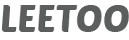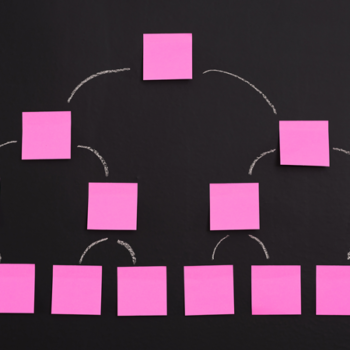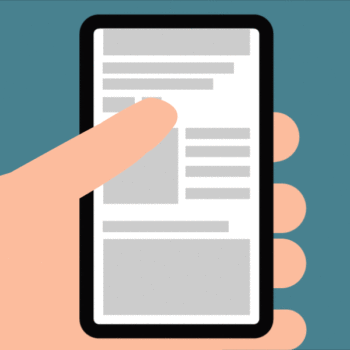Comments, Views, Likes and Bookmarking
- comic, comic easel, comicpress, webcomic, webtoon, wordpress
Toocheke makes it super easy to add some cool features for consuming your comic in a fun way! Some of the features include:
- Commenting which allows readers to engage with the creator or with each other.
- A ‘like’ feature which allows your visitors to show their love for their favorite comics.
- Bookmarking which comes in handy for readers who would like to take a break from digging through your comic archive and don’t want to forget where they stopped.
- Keeping track of and displaying analytics, for comments, views and likes for each comic.
- A top ten component for displaying your ten most popular comics(either as a page or a widget).
Comments
Commenting is already built into the Toocheke theme by default. You can control how the commenting feature works using WordPress’ built in comments system. To configure the settings, go to Settings > Discussion. This short tutorial goes into greater detail on how you can manage comments on your website.
If you prefer to use a plugin to replace WordPress’ commenting system, there are a few options available for you. The most popular is Disqus which you can download from here. Most of the plugins are compatible with Toocheke.
One final note on comments. If you have implemented a traditional page layout for your website, you will notice that WordPress does not allow commenting on the home page by default. Toocheke does allow you enable commenting on the home page. Simply go to Toocheke > Options > Discussion and turn on the option.
Likes
Similar to the like feature found on many social media platforms, Toocheke gives your readers the ability to like a comic post. To turn on this feature, within the WordPress dashboard, go to Toocheke > Options > Analytics and turn on the Do you want to display comic likes? option.
Bookmarking
Toocheke gives readers the ability to save a shortcut link to the last page they read in the comic archive. To turn on this option, head on over to Toocheke > Options > Navigation and then turn on the Do you want to display a bookmark button? option.
Analytics
If you are looking to show your readers the popularity of a comic post (based on views, likes and the number of comments) Toocheke provides a feature that can present that for you. Go to Toocheke > Options > Analytics and check the appropiate options you would like to display then save the changes.
Top Ten Comics
Toocheke’s Top Ten feature provides a fun way to track the popularity of your comics. Creators have two options for adding this component on the website. It can be added either as a widget or as a page.
To add the feature as a widget, go to Appearance > Widgets > Toocheke: Top 10 Comics. Select which widget area you would like to show the Top Ten list and then click the Add Widget button. Add the title of the widget if you wish and save.
If you wish to have the list show up in a page instead, you will need to do the following:
- Create a page by going to Pages > Add New.
- Enter a title for the page
- Select the Page Attributes tab on the right sidebar.
- From the Template dropdown field, select Top Ten Comics Page
- Click the Publish button
- Go to Appearance > Menus
- From the Pages tab in the left sidebar, select the page you added.
- Click the Add to Menu button.
- Click the Save Menu button.
I hope this article helped you learn about some of Toocheke’s fun reader engagement features. If you have any other questions feel free to contact me here or reach out to me on Twitter.
Happy Tooning!