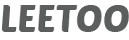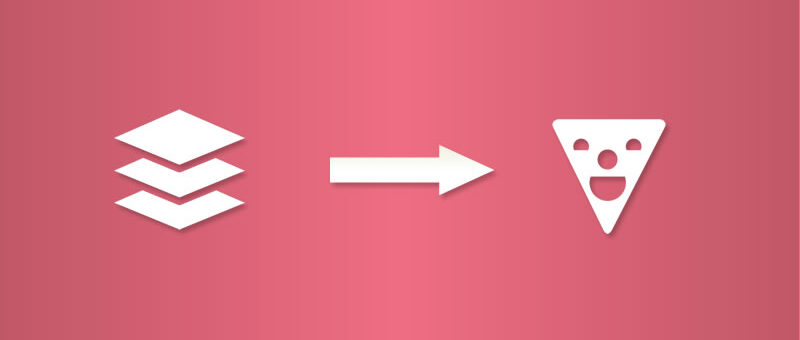
Uploading Comic Pages in Bulk
So, you have been hosting your webcomic on a different platform and are now considering making the switch to using WordPress to publish on your own website. You have decided to use the Toocheke theme along with the Toocheke Companion plugin to manage and display your comics. That’s an excellent decision ????! There is a catch though. Over time, you have built a huge archive of comic posts(hundreds maybe thousands of pages). Will you have to manually upload them each individually into Toocheke? Thankfully, there is a workaround that will make the process much easier for you. The following tutorial will walk you through the process.
You will first have to install the Images to Posts plugin which you can dowload here. After you have installed and activated the plugin:
- Go to the Bulk > Settings menu.
- Set the Post Status to publish.
- For the Post Title leave as is. It will automatically generate the title from the file name.
- For the Post content make sure the Include the image in the body of the post check box is checked.
- For the Post content make sure the Image size is full.
- For the Post Type select comic.
- Click the Save Changes button.
- Go to the Bulk > Uploader menu and upload your images.
- Go to the Toocheke > All Comics menu to confirm all comics have been uploaded and published.
And that is all there is to it!
If you have any other questions feel free to contact me here or reach out to me on Twitter.
Happy Tooning!