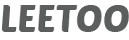How to Build Your Own Substack Alternative for Newsletters
- Substack
If you run a WordPress website and want a simple way to send newsletters like Substack—while keeping full control of your audience and earnings—ChamaWP is the perfect solution. Unlike Substack, which takes a 10% cut of your revenue, ChamaWP only charges 0–3% fees, allowing you to maximize your earnings. With ChamaWP, you can manage your own subscriptions, membership tiers, and newsletters directly inside WordPress. This tutorial will guide you through creating and sending newsletters with ChamaWP, as well as setting up and customizing your newsletter signup forms.
Why Use ChamaWP for Newsletters?
ChamaWP is more than just a membership plugin—it’s a monetization tool for creators. You can:
- Send newsletters to subscribers based on membership tiers (just like Substack).
- Add a simple newsletter signup form for free subscribers.
- Fully customize your form styles and content to match your branding.
- Control your audience and maximize your earnings with fees as low as 0–3% (compared to Substack’s 10%).
Now let’s dive into the tutorial.
How to Schedule a Newsletter in ChamaWP
ChamaWP makes it easy to write and schedule your newsletters. Here’s how:
- Login to your WordPress Dashboard.
- Go to ChamaWP → Add Newsletter.
- Enter the title of the newsletter in the “Add Title” field. (This title will also be used as the subject line of your newsletter email.)
- Add your newsletter content in the rich text editor. You can include text and images (recommended width: 600px for best results).
- In the “Tier level” metabox (right sidebar), select which membership tier(s) will receive the newsletter.
- In the “Publish” metabox:
- To send immediately, click Publish.
- To schedule, click Edit next to “Publish immediately”, set your date and time, and click Schedule.
This way, you can plan out your newsletters in advance and target them to the right audience.
How to Add a Newsletter Signup Form
Want to capture email subscribers outside your membership tiers? ChamaWP makes this simple with a shortcode.
- Use the shortcode:[chama_newsletter_sign_up_form]
You can place this form almost anywhere:
- In a widget area: Go to Appearance → Widgets, then add a Shortcode block (or Text widget if using Classic Widgets) and paste in the shortcode.
- On a page: Go to Pages → Add Page, then add the shortcode using a Shortcode block in the editor. If you’re using the Classic Editor plugin, just paste it into the main editor field.
This gives you a dedicated newsletter signup page or widget where new users can join your list.
How to Configure Your Newsletter Signup Form
ChamaWP also lets you customize your newsletter form’s style and text so it fits seamlessly with your site.
Go to ChamaWP → Settings → Newsletter. Here you’ll find five sections:
1. Form Styles
- Background Color – Choose your form’s background color.
- Border Color – Set your form’s border color.
- Border Radius – Round the corners of your form (in pixels).
- Background Transparency – Adjust form background transparency (0–100%).
- Background Image – Upload a custom background image.
2. Header Styles
- Header Font Color – Pick your header text color.
- Header Text – Set your form’s header message.
- Header Font Size – Adjust font size (pixels).
- Header Font Weight – Choose bold or normal.
3. Sub Header Styles
- Font Color – Choose a color for the sub-header.
- Text – Add your sub-header message.
- Font Size – Set font size (pixels).
4. Email Field Styles
- Font Color – Set the input text color.
- Border Color – Choose border color for the email field.
- Label – Define the placeholder text.
- Border Radius – Adjust the corner radius (pixels).
- Font Weight – Choose bold or normal.
5. Button Styles
- Font Color – Set button text color.
- Background Color – Choose a background color.
- Border Radius – Adjust button shape (pixels).
- Font Weight – Choose bold or normal.
When finished, click Save Changes.
Conclusion
With ChamaWP, you can build your own Substack alternative directly inside WordPress. From membership-based newsletters to free signup forms, you have full control over your content, design, and subscriber relationships—while paying only 0–3% fees instead of Substack’s 10%.
If you’re a WordPress creator looking to maximize your earnings, ChamaWP is the perfect tool to take your newsletters to the next level.
Happy tooning!