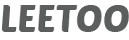How To Incentivize Patron Payments With Your Commenting System
Adding a commenting system to your website is a great way to build a community that is centered around your webcomic. Thankfully, WordPress provides a built-in system that gives your readers the ability to comment on your posts. What if you could use the commenting system to incentivize your users to becoming paying patrons? This short tutorial shows you how to do that using the Toocheke Premium theme with your Patreon account.
- Login to your WordPress Administrator Dashboard
- Make sure that your website is connected to your Patreon account. Here is a tutorial showing you how.
- Go to the Toocheke > Options > Discussion menu.
- Under the Paywalled Discussion section, click the checkbox for Do you want to allow commenting only for patrons?
- Click the Save Changes button.
That is all it takes! Your comments should now be locked to paying patrons only. You also have the added benefit of cutting down on spam comments.
If you have any other questions feel free to contact me here .
Happy Tooning!