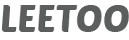How to Add Infinite Scroll to your Webcomic Archive
- comic, comic easel, comicpress, webcomic, webtoon, wordpress
If you are looking to keep your readers engaged with your comic archive, Toocheke’s infinite scroll feature may just be the ticket for you! This feature eliminates the need for paging through your comics by clicking navigation buttons(first, previous, next, latest). Instead, the comic posts load up on the homepage as the reader scrolls down the page. This feature is perfectly suited for mobile device screens.
Here are the steps for adding this feature to your WordPress website(using Toocheke).
- Go to your WordPress admin dashboard
- From the left menu sidebar, click on Toocheke > Options > Navigation
- Under the Comic Navigation section, click on the Do you want to display your comic archive as an infinite scroll(no previous/next buttons) on the homepage? option.
- Click the Save Changes button.
That’s it!
Infinite scroll works best on websites that have a mostly mobile audience compared with websites that are accessed from a desktop. If you are looking to have readers stay longer on your website, this feature may be worth the try! You can see it in action here.
If you have any other questions feel free to contact me here or reach out to me on Twitter.
Happy Tooning!